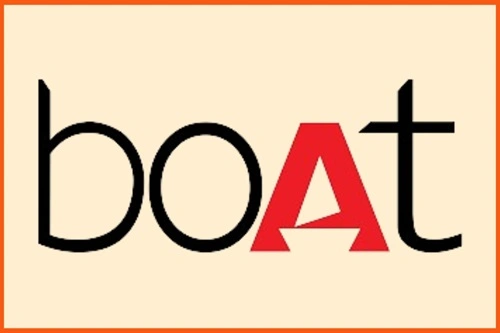Facebook is undoubtedly among the most popular social media platforms. Its fame is mainly due to its ability to allow people to share textual posts, pictures, and videos for free.
Now, sometimes, people want to save the uploaded posts. And everybody knows how to save a textual post or picture. But what about videos? Well, that’s where things get a bit challenging. But don’t worry because this post has your back.

Here, we’ll discuss three of the easiest ways that can help you save any Facebook video to MP4 format for free. So, let’s delve in.
Method # 1: Using an Online FB Video Downloader
The first way is the go-to approach for most smartphone users when it comes to downloading a video from Facebook. That’s because it doesn’t require installing any application or software. All you need is an internet connection and the link of the video you want to download from Facebook.
If you have these things, you can perform the following steps in order to save some video from FB to your device:
- Access the online Facebook Video Downloader through your device’s web browser.
- Once the browser has successfully loaded the web page of your chosen tool, it’s time to paste the copied link and hit the process button.
- Your selected tool will process the entered link and give you the option of downloading the video.
Method # 2: Using a Software Program
The second technique is another common way of saving a video from Facebook. But this one is most famous among computer users. That’s because it involves the use of a dedicated video downloader program. So, in order to use this method, you must have an internet connection and a video downloader installed on your system. And if you have it, let’s discuss the steps to use this approach for downloading a FB video.
Note: Some Facebook downloaders require the link of a video in order to save it. So, if your selected software program works on this approach, you can follow the steps of the previous method. But since our tool uses its extension to download the video, here is how we can save a video from it:
- Navigate to the page of the FB video you want to download.
- As soon as the web browser completes the loading of the page, the extension of our selected software will appear. And if your chosen program uses a similar downloading approach, you can click on that to begin the downloading.
Note: Some software extensions also allow you to choose the video quality. So, if that’s the case with your selected program, you will have more control over the video you want to download from Facebook.
Method # 3: Using the Slug Method
The third and last method is unknown to some people. But it is probably the easiest of the lot. That’s because you don’t have to copy the link, need an extension, or install some specific program. All you need is the web version of Facebook. So, if you are already on the web page of the video you want to download from Facebook, use the following steps:
- Tap on the URL bar of your web browser, which will enable the editing mode.
- Replace the ‘www’ from the URL with the term ‘mbasic.’
- After that, hit the ‘Enter’ key, and your browser will open a new web page.
- Tap on the three dots button at the bottom right corner of your screen.
- Then, choose the ‘Download’ option to save your desired video.
Wrapping Up
By default, Facebook doesn’t allow saving a video to local device storage. So, when people want to download a video, they often scroll the web. But they end up getting more confused because of the available options. So, if you are one of them, we recommend reading the above discussion.
In the above discussion, we have documented three of the easiest methods of downloading a video from FB. The first and second ways will download videos from both stories and posts. But the third one sometimes doesn’t work for stories. So, make sure to choose the right option to download the desired videos from Facebook according to your needs.