Established in 2008, TranzIndia Corporate Network Pvt Ltd has emerged as a prominent player in India’s direct selling industry. With its headquarters in Coimbatore, Tamil Nadu, the company offers a diverse range of products spanning healthcare, personal care, lifestyle, and home appliances. TranzIndia’s mission is to provide quality products while fostering entrepreneurial opportunities for individuals across the nation.
What is TranzIndia?
TranzIndia operates on a direct selling model, enabling individuals to become distributors and promote its products. The company’s product portfolio includes:
- Healthcare Products: Items aimed at promoting well-being.
- Personal Care: Daily essentials for personal hygiene and grooming.
- Lifestyle Products: Goods designed to enhance daily living.
- Home Appliances: Essential devices for household needs.
By joining TranzIndia, distributors can earn commissions based on sales, thereby achieving financial independence. The company is also a founding member of the Federation of Direct Selling Association (FDSA), adhering to ethical business practices and a self-regulating code of conduct.
How to Login to TranzIndia
TranzIndia offers two primary portals for user access:
1. Distributor Login
Distributors can access their accounts via the official portal:
- Website: https://app.tranzindia.in/Home/Login
Login Steps:
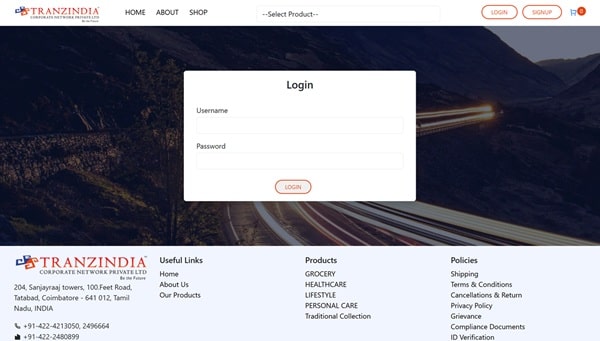
- Navigate to the login page.
- Enter your Username and Password.
- Click on the Login button to access your dashboard.
2. Consumer Login
Consumers can manage their purchases and account details through:
- Website: https://app.tranzindia.co/consumer-login.aspx
Login Steps:
- Visit the consumer login page.
- Input your User ID and Password.
- Click on Login to proceed.
If you’ve forgotten your password, both portals provide a “Forgot Password” option to reset your credentials.
TranzIndia Registration Process
To become a part of TranzIndia’s network, follow these steps:
1. Visit the Official Website: https://www.tranzindia.in
2. Navigate to ‘Join Now’: This section provides options for registration.
3. Choose Registration Method: You can register:
- By Product: Purchase a product to initiate registration.
- By Credit/Debit/Net Banking: Use online payment methods.
- Mini Tranzmart Application: Download and register via the app.
4. Fill in Required Details: Provide necessary personal and payment information.
5. Submit the Form: Complete the registration process.
Upon successful registration, you’ll receive login credentials to access your distributor account.
Frequently Asked Questions (FAQs)
Q1: What is TranzIndia’s primary business model?
A: TranzIndia operates on a direct selling model, allowing individuals to become distributors and earn commissions by selling its products.
Q2: How can I become a TranzIndia distributor?
A: Visit https://www.tranzindia.in, navigate to ‘Join Now’, and follow the registration steps provided.
Q3: Are there any membership fees?
A: Registration may involve purchasing a product or paying a nominal fee, depending on the chosen method.
Q4: What support does TranzIndia offer to its distributors?
A: TranzIndia provides training, marketing materials, and a dedicated support system to assist distributors in their business journey.
Q5: How can consumers purchase TranzIndia products?
A: Consumers can buy products directly through TranzIndia’s official website or via registered distributors.
Conclusion
TranzIndia stands as a testament to the potential of direct selling in empowering individuals and promoting quality products. With a commitment to ethical practices and a diverse product range, the company offers a viable platform for those seeking entrepreneurial opportunities. Whether you’re a prospective distributor or a consumer, TranzIndia provides the tools and support to meet your needs.
Hion Studios
For more information or to get started, visit www.tranzindia.in.

